Latest Gear Live Videos
Unboxing Live 098: iPhone 5 (white and black!)

Posted by Andru Edwards Categories: Apple, Cell Phones, Features, Handhelds, Videocasts,
We brought you our iPhone 5 white unboxing gallery and iPhone 5 black unboxing gallery a few weeks ago, but we know there are some out there who just prefer seeing it all unfold on video. It's a bit delayed, but in this episode we are on location for the launch of the new iPhone 5! This time, we come to you from the Northbrook Mall Apple Store in the Chicago area, and we've got a white & silver and black & slate iPhone to open up and show off in this episode. Did you get your iPhone 5 yet? Also, be sure to check out our comprehensive iPhone 5 review.
Big thank you to GoToMeeting for sponsoring the show - be sure to check them out! GoToMeeting with HDFaces provides rich, super-simple collaborative virtual meetings.
Advertisement
The ever-shrinking SIM card

Posted by Andru Edwards Categories: Apple, Smartphones, Editorial, Features,

What you see in the image above is the evolution of mobile phone SIM card design over the past four years. The largest in the image, known as the mini-SIM, was used for quite a while as the standard in GSM cell phones. However, as smartphones began to rise in popularity, drop is cost, and brought increased functionality, it was determined that the mini-SIM just wasn't mini enough. It took up too much of the precious real estate that mobile phone manufacturers needed for other things. Thing like a GPS radio, Wi-Fi, larger batteries, dock connectors, graphics chips, and more. And so began the start of the shrinking SIM card.
Click to continue reading The ever-shrinking SIM card
AppleCare+ not active for many iPhone 5 pre-order purchasers

Posted by Jason Diaz Categories: Apple, Smartphones, Handhelds,

It appears that something slipped under the cracks in the hoopla of the iPhone 5 release (see our iPhone 5 review.) As many people do when buying oftentimes unpredictable electronics, I bought additional warranty coverage: Apple's AppleCare+. In my case, it turned out to be AppleCare-, as I realized after purchase that my iPhone 5 didn't have the warranty attached to it, despite my bank account being charged.
A quick search on my support profile page indicated no AppleCare+ coverage, which prompted me to call Apple's 1-800-MY-APPLE for support. At first, an Apple rep informed me that no AppleCare+ was associated with my device. It was only after providing my order number that they acknowledged the situation. They then stated that they were swamped with pre-orders, and the warranty had not kicked in yet and was instructed to give it 3-5 business days.
Click to continue reading AppleCare+ not active for many iPhone 5 pre-order purchasers
Was your iPhone 5 damaged out of the box?

Posted by Andru Edwards Categories: Apple, Smartphones, Design, Handhelds,

When we picked up our pair of iPhone 5 units on launch day, one black iPhone 5 and one white iPhone 5, the black unit was damaged right out of the box. It was subtle enough that I didn't notice it at first, and I definitely didn't make mention of it during our iPhone 5 unboxing episode. Luckily, Taylor caught it, showed it to Apple Store staff, and they replaced it with a new model immediately. Later that day, we got reports from other buyers who had a similar experience. So, our question today goes out to those who didn't purchase on launch day. Are people out there still getting black iPhone 5 models that have chipped or faded anodized aluminum?
Be sure to check out our iPhone 5 review!
Google Street View comes to iOS web app

Posted by Ponzi Black Categories: Apple, Google, Internet,

iOS 6 and iPhone 5 users now have a popular Google Maps feature available to them again--Street View. Google Street View is available in the Google Maps web app in Mobile Safari, as well as in the Chrome app. Users can save the web app to their Home screen for quick access to Google Maps. Not as elegant as a native app, but definitely usable.
Starbucks iOS app updated with Passbook support

Posted by Andru Edwards Categories: Food & Drink, Passbook, Free Apps,
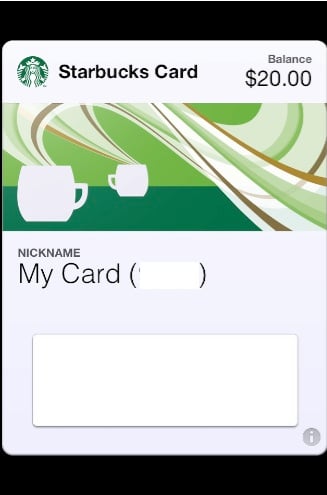
Last week we mentioned that Starbucks was looking to add Passbook support to its iOS app by the end of September. Well, they missed the target by a few days, but this evening Starbucks released an update to its iPhone app that includes, among other things, the long-awaited Passbook support. Here's the full changelog:
- Passbook support
- iOS6 support
- Now easier to sign up and start earning Rewards with our new account creation flow
- Accessibility, data optimization, and performance improvements
- Multiple bug fixes
When setting up Passbook for Starbucks, you can select different Starbucks locations that you want to set as your favorites. This will allow Passbook to pull up your Starbucks card upon arrival, without you having to go looking for it.
Bleeding Edge TV 457: Private tour of Apple Store Bellevue Square

Posted by Andru Edwards Categories: Apple, Corporate News, Features, Podcasts, Videocasts, Videos,
The Apple Store at Bellevue Square Mall was the first that the company opened here in the Pacific Northwest region of the country, way back in May 2003. At the time, it was a bold and innovative move, but as time went on and Apple's popularity surged with the introduction of the iPhone and iPad, the location became overcrowded. So what did it do? Rather than refurbishing the existing location, Apple began work on building a new, groundbreaking location on the upper level of Bellevue Square, right above the original and across the hall. As is typical when Apple has something under construction, the location was covered up under a shroud of mystery until opening day. We were on hand as Apple opened its new, much larger Bellevue Square Apple Store, and were able to get a private tour of the location. As you'll find out in the video, the Bellevue Square Apple Store sports the largest glass-front display of any mall location, the first domestic skylight in an Apple Store mall location, and the first 360 degree Genius Bar, with 40 seats in total. All in all, the new location is about three times larger than the previous one. Check out the video for all the new hotness, and try and count the number of times that Duke Zurek uses the word "opportunity."
Be sure to also check out our Apple Store Bellevue Square Grand Re-opening hype video, and our Apple Store Bellevue Square gallery. While you're at it, take a peek at our iPhone 5 review as well!
[Camera credit: Eric Vitolo]
Verizon fixes iPhone 5 glitch that consumed data while connected to Wi-Fi

Posted by Jason Diaz Categories: Apple, Smartphones, Handhelds, Software, Wireless / WiFi,

It appears that iPhone 5 users on the Verizon network were using up their allotted data while connected to Wi-Fi networks. Fortunately, there is a carrier setting update that resolves this issue. As such, this is a highly recommended update for all users on Big Red, even those on unlimited data plans and, of course, those who are on the tiered or shared data plans. It appears that no other carrier is affected by this but, just in case, keep a close watch on your data usage for any funny business.
Click to continue reading Verizon fixes iPhone 5 glitch that consumed data while connected to Wi-Fi
Read More  | Apple Support
| Apple Support
How to unlock your iPhone 5 right now

Posted by Andru Edwards Categories: Apple, Smartphones, Features, Software,
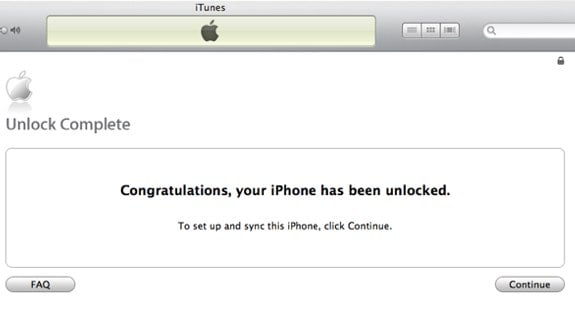
It's been widely reported that the Verizon iPhone 5 ships with an unlocked SIM slot, which means you can insert any 3G nano SIM into its tray and you can use it with any carrier. The AT&T model isn't as forgiving, as all AT&T iPhone 5 (see out iPhone 5 review) models ship locked to that specific carrier. However, there are a few ways of unlocking the AT&T model for use with other carriers, like T-Mobile.
Click to continue reading How to unlock your iPhone 5 right now
Camera+ updated with iPhone 5, iOS 6, iPad, and iCloud support

Posted by Jason Diaz Categories: Photography, App Updates, iPad Apps, New Apps, $0.99,

One of the most popular photo editing apps in the App Store, Camera+, has now been updated to support iOS 6 and iPhone 5, as well as a new version for the iPad. One major new feature is the addition of iCloud Sync for the Lightbox. Go grab the update and if you haven't purchased it we highly recommend it, only 99 cents for all this goodness:
Advertisement
© Gear Live Inc. {year} – User-posted content, unless source is quoted, is licensed under a Creative Commons Public Domain License. Gear Live graphics, logos, designs, page headers, button icons, videos, articles, blogs, forums, scripts and other service names are the trademarks of Gear Live Inc.










